Ninja One, What is it?
Ninja One is what is commonly referred to as a Remote Monitoring and Management Tool (RMM).
This product allows the IT Team to remotely manage your device.
It is installed on All computers and Laptops that are distributed through head office (soon to be Android tablets as well).
We use it primarily to ensure updates to both operating system and software packages are the latest version so you dont have to worry about it and Ninja One lets us know when the machine is about to crash from lack of Memory and or Hard Disk Space.
It provides a snapshot of the PC's connected to our network as shown below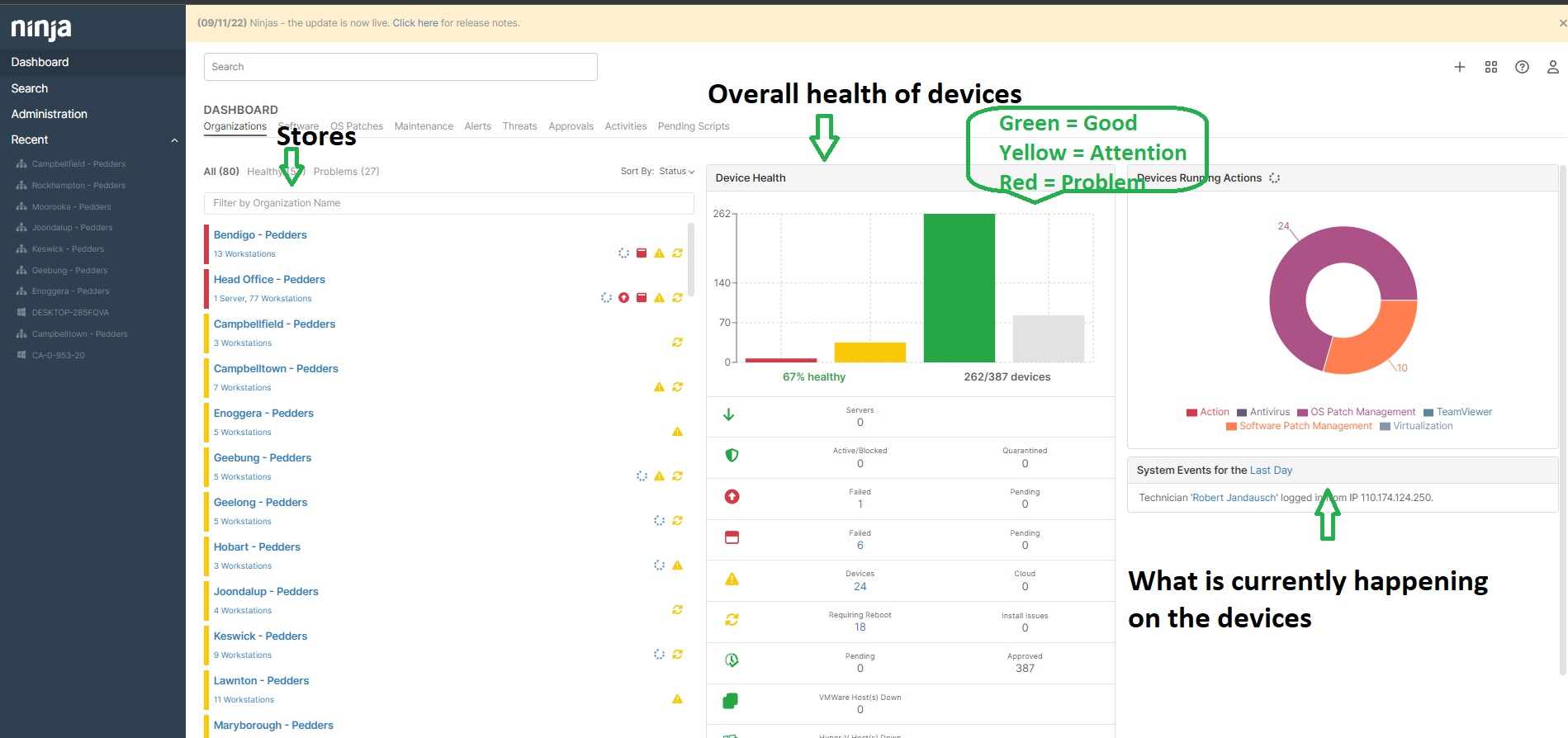
What makes my store go yellow?
Depending on the symbol next to the store it will tell you.
Below show head office is in the Red.
From the symbols next to the store you can see the key on the right side.
Head office - Pedders
- Has a failed install of an Operating System update
- Has a failed install of a Software Package
- There are warnings which include hard drive is almost full, memory usage is at maximum, The computer has not restarted in the last 7 days etc
- There are machines that need restarting for software to complete installing.
Where as Campbelltown - Pedders
Has a warning on some of the PC's and requires reboots on others.
We can then drill down to a store level to see what machines require attention.
For further information please see:
Related Articles
AP - How to move an invoice from one Supplier to the other, using the Intra Supplier Journal process
AP - How to move an invoice from one Supplier to the other, using the Intra Supplier Journal process Note: Use this function when an invoice/credit has been put against the wrong Supplier. This guide will follow this process for an INVOICE needing to ...8x8 Flipping a call from one device to another
All devices must be logged in as the same user or this process will not work. In this example these steps will describe how to switch a call from the 8x8 Work computer softphone agent to the 8x8 Work mobile phone agent. While on the call, open the ...Secure Print Client Post Install Configuration
Secure Print Client Post Install Configuration Once the secure print client has been installed on your computer, you will need to reboot your computer. Once you have logged back in after the reboot, you need to log into the client. Open the system ...Portal Test Doc
110% 100% 90% 80% 80% this was one of the images that distorted.Capricorn - Pronto Caplink Capricorn Daily Invoice Upload v20220725
This manual describes the steps to extract the Capricorn AR invoices from Pronto to be uploaded to Capricorn’s CAPLINK software. Go to Sales Order Capricorn Sales ProcessingDi Capricorn Transaction Enquiries Enter the date range [Select the ...