Launch Kiosk Mode on workshop tablets
1. Launch the Meraki SM app
2. Tap the three lines in the top left corner of the screen
3. Select Configuration
4. Select Android Kiosk Mode
5. Tap Launch Kiosk Mode
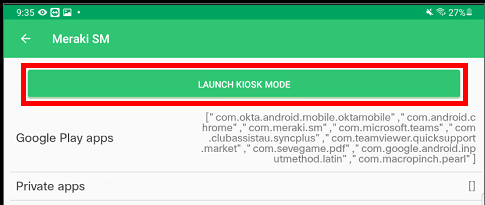
Related Articles
Unlock Kiosk Mode to change network settings.
METHOD 1 1. Long press on the Bull in the banner at the top of the page (hold your finger on it for about 2 seconds) and repeat this six times. 2. It will ask you to enter in a passcode Enter 1950. This will allow you to access the normal part of the ...Workshop Tablet QuickSupport
Workshop Tablet TeamViewer QuickSupport This document can only be used once the “One time config to allow TeamViewer connections to android tablets” document has been completed, click HERE to go to that document. Launch QuickSupport from Kiosk Mode ...Workshop tablet not taking pictures
Workshop not taking pictures (Camera icon goes red when press then does nothing) Unlock the tablet from kiosk mode and goto the home screen Swipe up and select Settings Select Privacy (Permissions Manager) Select Permission manager Select Camera ...Tablet Keyboard update
Tech’s tablets have had a new keyboard adapted to allow negative symbols when entering alignment specs, your tablet kiosk should look like the image below, if it does, click on it to update the keyboard and follow the prompts, if it doesn’t, please ...Downloading and viewing PDFs from QR Codes on workshop tablets.
This process will allow you to download a PDF file to your tablet and view it in the installed PDF reader app. Open the QR Code reader app and scan the QR Code. Select Copy in the box that appears to copy the link to the file Open Google Chrome and ...