Pedders iQ Dark Mode
Visit this link and install Dark Reader. Click ‘add to chrome’ on the right hand side.
Click on the extension in chrome
Click on Site List:
Copy/Paste the URL of the site you wish to make dark, and then hit enter:
Make sure ‘invert listed only’ is selected
Simply refresh the page, and your Pedders iQ should now be dark:
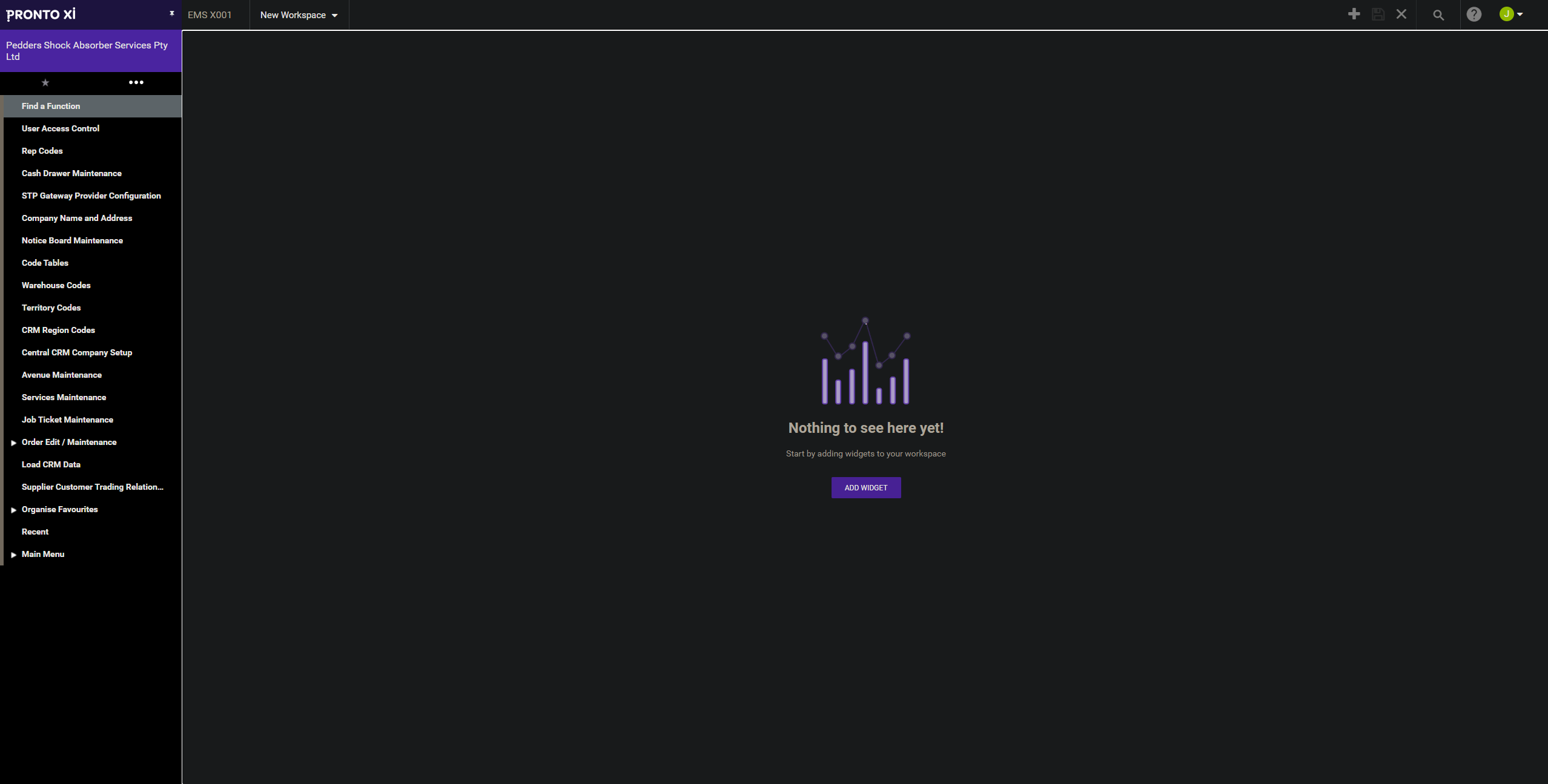
Related Articles
Key Learning and training for Pedders IQ
Key Learning and Training for Pedders IQ Workshop IQ WS01 & WS02, Overview of where and what things are – Basic Navigation Using the hamburger menu – Using Tiles, Searching, Technician Roster WS08 - Building a Retail Estimate WS08 - Building a Trade ...Nightlight Mode to Reduce screen brightness
To eliminate the brightness of a user interface you can use the Windows app called Night Light. Click on the windows start button Search ‘Night Light’ Switch on Night Light as per below:Cannot log Into Pedders IQ, Already logged in error message
If a user is having trouble logging in to Pronto XI, the system may give a already logged in error message, if this occurs, add ( /logout ) to the browser URL and hit Enter, you should now be able to log in https://pronto.pedders.com.au/logoutParts IQ - Trade IQ Customer Instructions
Parts IQ - Trade Customer Instructions. Your local store or warehouse will carry out all that is required to get you onto Parts IQ, once you are on Parts IQ, you will easily be able to view, see your pricing, and order parts for your customer's cars, ...Stocktake Process - Pedders iQ
Pedders Pronto Stocktake Process: The Stocktake process requires access by Administrators/Finance and Managers. A short preparation is required before starting a count of the warehouse stock on hand. The prep will need to be performed by a ...